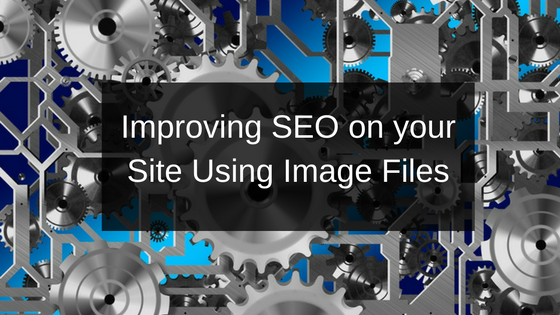 I think people sometimes think there is some type of magic involved in SEO (Search Engine Optimization). Yes, SEO is confusing. That’s why SEO experts charge companies thousands of dollars per year to rank high on Google.
I think people sometimes think there is some type of magic involved in SEO (Search Engine Optimization). Yes, SEO is confusing. That’s why SEO experts charge companies thousands of dollars per year to rank high on Google.
As a small business owner, these services are likely outside your budget.
So, what is the average small business owner supposed to do to rank higher on Google?
Let’s consider just one simple technique you can implement over and over. This is one of many techniques you can use.
Secrets of Blog Post SEO
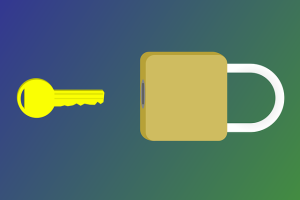 First, are you interested in having more people read your blog posts?
First, are you interested in having more people read your blog posts?
If so, then you definitely want to learn strategies to improve Search Engine Optimization (SEO) on your website.
The technique I will share with you here leverages the power of images on your blog. So that means that you need to be blogging more often. How many blog posts did you publish last month? I would recommend publishing at least 4 blog posts per month. That’s only one per week. Can you commit to doing that?
SEO is somewhat of a mystical practice given that no one really knows how Google actually selects which website pages to rank in its search engine. Sure, they share some guidelines. But they are also very secretive about exactly how the search engine works to select which content to share with you. So, we are left with best practices that we think will influence whether your site ranks high.
And remember, this is all dependent on you identifying what keywords your ideal clients will likely use over the next year or two when searching for solutions to a problem you can help them solve. It’s all very confusing for the average entrepreneur or home-based business owner.
And it also assumes Google doesn’t change their search algorithm in the future, which is very unlikely.
And of course, remember that your competition is also creating new content at a frenetic pace and trying to steal your ranking in the search engine. Ouch! Is there any hope?
The Remarkable SEO Value of Image Files
 Well, let’s consider one possible technique that uses image files to improve SEO.
Well, let’s consider one possible technique that uses image files to improve SEO.
Every object added to your website, every line of text or even files you upload will affect how Google ranks your website and influence whether a specific blog post will rank high on the popular search engine based upon certain keywords.
It’s not just the words on the web page that Google pays attention to. It is also the text behind the web page. (Ever heard of metadata?)
So, what exactly is an image file?
You can add photos, pictures and other images to your blog posts. By the way, make sure that you use royalty-free images for your blog posts. Or, pay for the images. Or, just use your own original photos.
Read a great blog post about royalty-free images from Visual Marketing Expert Susan Joy Schleef.
The image itself has value to enhance the written content on the blog posts. But, there is an additional value for SEO that comes from the text associated with the image file.
In fact, there are at least 5 opportunities to improve the SEO value of a single image on WordPress including:
- a) filename/URL
- b) title
- c) description
- d) caption
- e) alt text
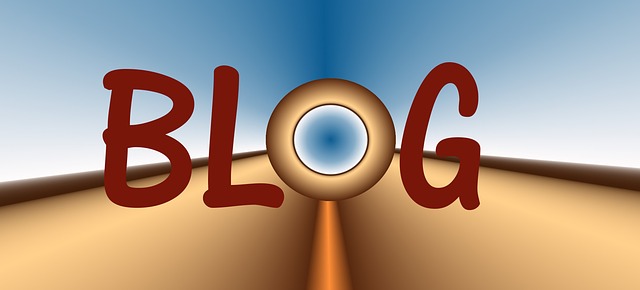
Let’s consider 3 opportunities to improve SEO for a blog post using image files:
1. Filename/URL
Many people either use the default name for a downloaded image or they name the file based on what is happening in the image. A better strategy is to name the file using keywords. When you upload the image file, the filename will become the URL of the image. So, social-media-tips.jpg will morph into the URL of the image on the website. If you understand how websites work, then you can see how powerful that is.
2. Title
You can add a title to an image file. Again, this is reference information, but there is still an opportunity for SEO value. In the above example, you might add a title of “Social Media Tips” to the image.
3. Alt Text
Have you ever wondered how blind people read blogs? They can’t view images on a blog post. And for that reason, we have alt text. Blind blog readers can read the alt text. Their computers will read the alt text associated with the image out loud so they can hear it. So, the alt text field for an image is an opportunity to explain something meaningful about the image and how it relates to the content in the blog post. And as expected, there is some SEO value for the alt text.
So, let’s bring this strategy together in a way that you can implement it consistently over time.

Here are 3 simple tips to leverage image files for SEO value:
1. Review keywords
The core strategy for Search Engine Optimization is the selection and use of keywords on your website. I could do a whole series of blog posts just on the topic of keywords.
And by the way, these days, keywords are not only relevant for websites. They are also relevant for social media sites as well. But, that’s a whole other can of worms.
Pick keywords that you think your ideal clients would use to search for answers on Google. For example, a small business owner might type the phrase “social media tips resources” into Google if they were looking for ways to improve their social media marketing.
2. Develop keyword-centric image filenames
Before you upload an image to your site, think about what to name the .jpg or .png image file. Use keywords, but you are going to have to be creative. If you only have 10 keyword phrases you are optimizing your site around, you will run out of keywords very quickly as you begin to publish your 20th, 30th and 40th blog posts. Creativity is key in coming up with image filenames.
A few other tips: use all lowercase letters and put dashes between each one of the words in the filename.
3. Upload images and add alt text
Once you upload the image file, the filename is automatically used to fill the title field. I usually edit the field to remove the dashes and capitalize the first letter of one or more of the words.
Use the caption field if you want to actually have a caption appear under an image on the blog post. This is useful when there is something happening in the image that you want your reader to understand. For example, I used photos from a Wordcamp event I attended showing speakers at the event. I put a caption under the photo including the speaker’s name. That helped to explain why I had included the image in the blog post. And by including the speaker’s name, it also optimized the blog post for anyone searching for that speaker. By the way. I also added the speaker’s name as a tag on the post.
Finally, take time to add content to the alt text field. Write 1-2 sentences that will explain why you are using this image on your blog.
That’s it. Those are the basics. This is not about perfection. This is about completion. I wouldn’t spend anymore than about 15-20 minutes on this task. You can overthink something and this is one of those cases.
Give it a shot and let me know how it goes.
Rick Cooper
Online Marketing and Social Media Trainer
 One of the challenges that small business owners face is that even once they learn how to interact on social media, they often resist posting.
One of the challenges that small business owners face is that even once they learn how to interact on social media, they often resist posting.
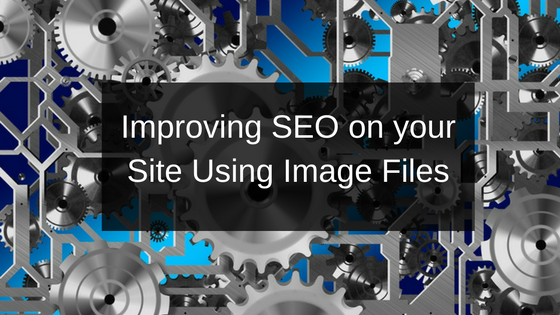 I think people sometimes think there is some type of magic involved in SEO (Search Engine Optimization). Yes, SEO is confusing. That’s why SEO experts charge companies thousands of dollars per year to rank high on Google.
I think people sometimes think there is some type of magic involved in SEO (Search Engine Optimization). Yes, SEO is confusing. That’s why SEO experts charge companies thousands of dollars per year to rank high on Google.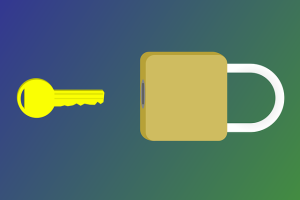 First, are you interested in having more people read your blog posts?
First, are you interested in having more people read your blog posts? Well, let’s consider one possible technique that uses image files to improve SEO.
Well, let’s consider one possible technique that uses image files to improve SEO.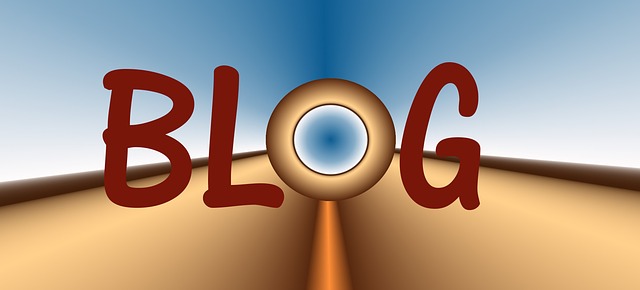

 Live-streaming video is all the rage right now. And the fact of the matter is that many people will not take the time to watch a 15 minute Facebook Live broadcast.
Live-streaming video is all the rage right now. And the fact of the matter is that many people will not take the time to watch a 15 minute Facebook Live broadcast.
 Facebook Live is one of the hottest social media tools available. If you haven’t gone live yet on Facebook, I would encourage you to get out of your comfort zone and broadcast in the next 30 days.
Facebook Live is one of the hottest social media tools available. If you haven’t gone live yet on Facebook, I would encourage you to get out of your comfort zone and broadcast in the next 30 days. If you haven’t tried Facebook Live yet, I encourage you to give it a shot. It’s a great way to add value to your audience.
If you haven’t tried Facebook Live yet, I encourage you to give it a shot. It’s a great way to add value to your audience.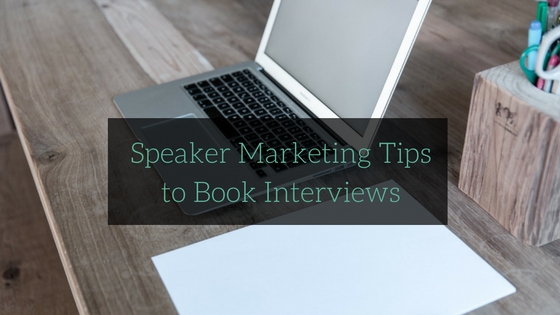




 One of my favorite online marketing strategies is email marketing.
One of my favorite online marketing strategies is email marketing.
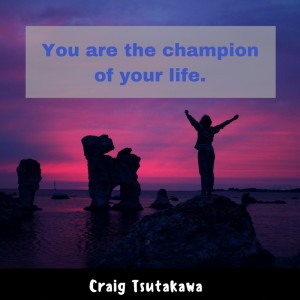
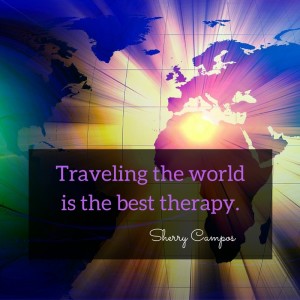
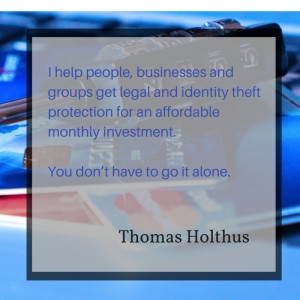
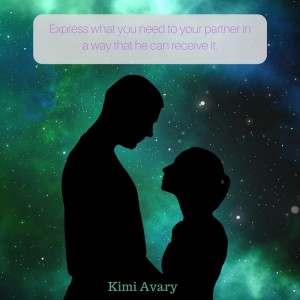

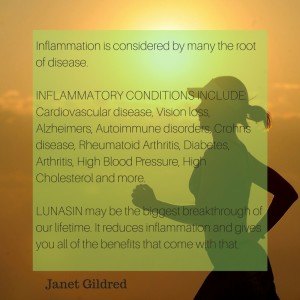
 How effective are you?
How effective are you?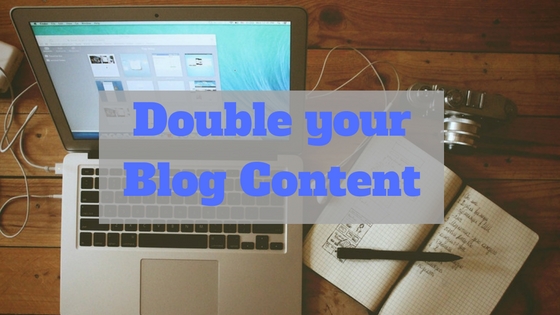 They say that Content is King.
They say that Content is King.
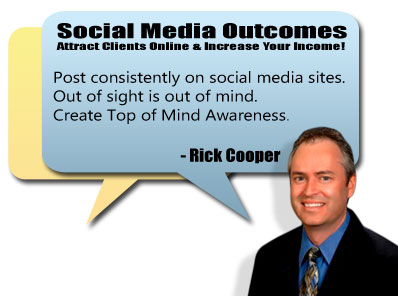
Connect with me Online: