
I remember back in the early days of the internet when people first called it the World Wide Web. That was many decades ago. A lot has changed since then, but some things have stayed the same.
One of the most exciting aspects of the internet early on was the interconnected nature of the web.
Whereas a book or article is a standalone document, the web provides an opportunity for you to click and be whisked off across the world to another related page.
Do you have a website? If so, are you taking advantage of the interconnected nature of the web?
Personally, I know I don’t include enough links on my website to share other valuable content.
So, the ideas I’m going to share with you here are as much a reminder for me as it is an encouragement to you. Consider it a list of best practices.
As a side note, I use WordPress for my own site and also for developing websites for my clients. I find it’s the most powerful platform for building websites online.
Best Practices for Using Hyperlinks on your Website:
1. Think strategically about how to use links in a way that will add value to your readers
2. Link to internal pages on your website to increase clickthrough traffic on your site
3. Link to lead capture pages to increase opt ins
4. Link to joint venture partner websites to support your colleagues
5. Link to high profile blogs
6. Don’t overuse links
One of the most common places to add hyperlinks is in your blog posts.
Consider these two strategies for inserting hyperlinks:
1. Identify other related blog posts on your site to link to
2. Identify links to value added content on other sites
Use a variety of links on your site. Internal links on your website will keep people on your site. External links will send people to other websites. If you insert an external hyperlink, consider opening the link in a new tab. That way, people can still return back to your website using the original tab. That works well for desktop and laptop computers but doesn’t always work on a mobile device.
Hyperlink Example
In most cases, you will insert the hyperlink over a text phrase.
Let’s say I wrote a blog post about email marketing. I might find another blog post I wrote on building your email list and want to link to it. I would then look for a phrase in the blog post that I could hyperlink. Or write a new phrase that would work.
For example, “One important strategy in email marketing is building your email list.”
I would hyperlink the phrase, “building your email list” by highlighting the text, selecting the hyperlink button within WordPress and then pasting in the link to the appropriate web page.
As time goes by, you will begin to anticipate opportunities to insert hyperlinks.
Blog Post Series
Another strategy is to create hyperlinks to a multi-part blog post series.
Let’s say you write a 3 part series of blog posts on a particular topic.
You would then include links to each of the other two blog posts in each post. This strategy will require publishing each blog post and then going back and editing each post to add the appropriate links.
Quote another blog post
Another great strategy is to include an excerpt from another blog post and then include a hyperlink. In this instance, you would copy and paste one or more paragraphs from someone else’s blog post and paste it into your own blog post.
Next, mention the author of the blog post, the name of their blog post and include a link to their post. You may also want to include the exact website address and hyperlink that as well. That makes it easy for anyone to remember the address in case they want to type it in themselves.
Adding hyperlinks to your blog posts is easy to do, but you need to put a focus on doing it. You need to be intentional about adding links. For example, you might decide to include two hyperlinks in every blog post. That way you have a goal to work towards.
Give it a shot!
Rick Cooper
Online Marketing and Social Media Trainer
Email me at rick@socialmediaoutcomes.com for a FREE Report on How to Grow your Business Online.


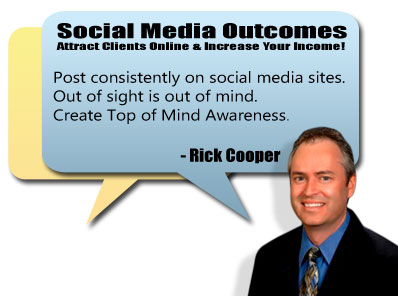
2 comments
Great suggestions. I will incorporate them in my future blogs. I will also update some of my older blogs with these suggestions.
Author
Hi Thomas. Thanks for your comment! Glad you feel inspired to leverage the power of hyperlinks! Good luck!