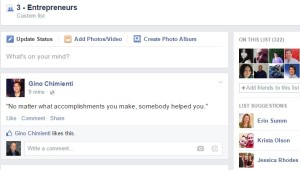 Do you ever scroll through the Facebook Newsfeed and wonder why you keep seeing posts from the same people over and over?
Do you ever scroll through the Facebook Newsfeed and wonder why you keep seeing posts from the same people over and over?
Doesn’t it feel like you should be seeing posts from other people, but it’s like they are not even posting?
Well, thank you Facebook for hiding people’s posts from view! NOT!
The GOOD news is that you can discover missing posts if you implement one simple step.
Facebook gives you the option to create Friend Lists. They automatically give you a list for your local city that populates as you add friends.
That’s great for your local friends, but as for everyone else, you will have to create lists for them.
Create Targeted Facebook Friend Lists
For example, I created a Friend List called Entrepreneurs. There are about 300 people on that list. I had to add each person one-by-one to the list by going to their page, clicking on the Friend button, then clicking Add to Another List. Then, I simply selected the Entrepreneur list. This process is easy once you learn how to do it.
Now, here’s where it gets cool. You can go to the Home Page of Facebook and select a specific Friend List to view. If you don’t see the list on the Home Page, you can click the More button to see additional lists you have created.
Now, you can view the Newsfeed only for the people on the list. And what’s even better is that you will see all posts from each person, not just the ones Facebook chooses you to see! Plus, you won’t see sponsor ads in this newsfeed.
I have taken the time to create about 30 lists. I recommend you create 5-10 lists to start with. Keep it simple.
Use a Systematic Approach
This is what makes the difference between people who dabble in social media marketing and those excel at it.
You will discover new conversations and people you haven’t connected with in a long time.
And this is great for business owners. You can create lists of prospects to follow up with. Just don’t name your list “Prospects”.
I’m not going to kid you, it takes time to add friends to each list. It’s just something I do on a regular basis. When I add a new friend, I add them to a list. If I visit someone’s page, I check to see what lists I have already added them to, and then I add them to another list if necessary.
Share a Message with a Specific List
And here’s one final benefit of using lists, you can post a message on your personal Facebook profile and select one specific list to view the message. For example, I could post a message with a tip for entrepreneurs. I can select my Entrepreneur list so that only those 300 people can view the message.
That’s pretty powerful! If you are not using lists yet, I encourage you to start using them today!
And finally you can also use your lists when inviting people to Facebook events. Instead of seeing a list of all your friends, you can filter on a specific list. That’s a real time-saver!
Rick Cooper
Online Marketing and Social Media Trainer


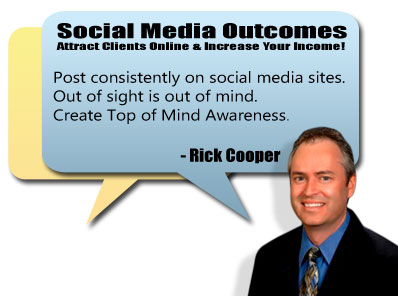
2 comments
Hi Rick,
This is great information for adding new friends to a list. What about the friends you already have? To separate them into lists, we have to do that manually huh? I guess I will add that to my to-do list.
I would love to contact the people Facebook is ‘hiding’ from me:).
Charlotte Hyatt
http://www.annesgiftweb.com special gifts for special people!
Author
Hi Charlotte. Thanks for your comment.
Yes, you will need to manually go through your list of friends and add them to a specific friend list.