 Have you ever wondered how to record and edit an audio program?
Have you ever wondered how to record and edit an audio program?
Well, it’s not an easy process, but it is something you can learn if you are interested.
There is a free software called Audacity. You can download the software and use it to record and edit audio files.
The software has many options for editing audios. You don’t need to learn everything. Just focus on learning the basics and that will help you to get into action.
What kind of edits can you make to an audio recording?
Here are a few of the most common edits you can make:
1. Cut out a segment of the audio
One of the most common audio editing tasks is to cut a section out.
When recording an audio, if you make a mistake, simply pause for a moment and begin again at the prior sentence or paragraph. Then, when you edit the audio, remove the error and leave the new content intact.
2. Amplify the audio
When recording interviews between two people, you may find that one person’s audio is louder than another.
You can amplify one of the voices or reduce the other.
This is a bit of challenging though, since voices often overlap one another in conversation.
It may be helpful to test the line in advance and record a short segment to see what it sounds like first so you can make any adjustments.
3. Insert an intro or an outro
One way you can enhance the professionalism of your audios is to record an introduction which includes music.
An introduction sets the tone for the recording. Since an audio recording includes a lot of talking, starting with a musical intro can infuse a little energy at the beginning.
You can also hire a voiceover artist to record a script to introduce you. This adds an additional element of interest and establishes more credibility.
What topic would you like to talk about on an audio program?
Now is a great time to create an audio program.
It’s really a simple process if you just take the time to walk through it step by step.
Start by setting a goal now to create an audio. Write your goal down. Put it on a post it note and hang it on the wall where you work.
Taking these simple steps will help you to get into action.
Rick Cooper
Online Marketing and Social Media Trainer


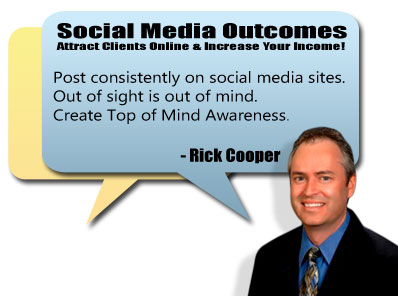
Connect with me Online: