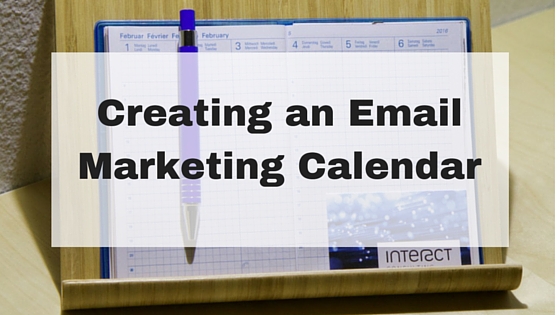 Are you convinced of the need to use email marketing in your business?
Are you convinced of the need to use email marketing in your business?
I occasionally talk to business owners who don’t see the value of email marketing. That always surprises me.
Your most effective sales efforts will always come from one on one interactions, but if you want to reach people more consistently over time and lead people toward those one-on-one conversations, you need to be doing email marketing.
Just like any sales and marketing effort, it takes effort. And you will benefit from being organized.
I encourage you to set a goal for how many email messages you want to send to your list each week. For some, it might be one message per week. For others, 2 or 3 messages. The point is to make a choice and then strive to accomplish that each week.
If you want to ensure that you send out email messages consistently, then you need an accountability mechanism.
An Email Marketing Calendar is a tool you can use to plan and schedule email messages.
I recommend you use a spreadsheet for your Email Marketing Calendar. It will be easy to create and maintain.
Here are a list of columns to add:
- Date of Email
- Purpose/Email Topic
- Audlience/List
- #Emails Sent
- Open Rate
- Date Sent
- Subject Line
You can add other columns. This is a good list to use in getting started.
Open your Email Marketing Calendar daily. Plan ahead. Determine what messages to send and when to send them.
Ideally, you should write and schedule your emails to go out in advance rather than working on them the day you plan to send them out.
Rick Cooper
Online Marketing and Social Media Trainer
Email Marketing is a great way to stay in touch with clients and prospects over time. And in order to build a successful business, you need to implement strategies to build your email list.
Click here to download your FREE Report on 33 Simple Strategies to Build your List.


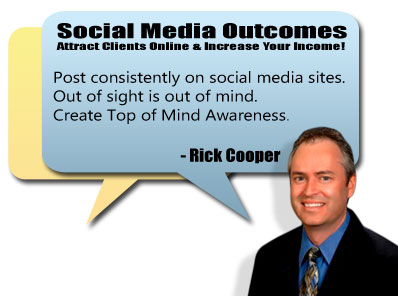
Connect with me Online: