 Are you facing email overwhelm?
Are you facing email overwhelm?
In today’s information age, people are overloaded and struggling with the burden of technology.
Yes, technology creates a burden.
As a marketer, I am concerned with writing effective and persuasive emails that get through and are read.
As a consumer, I am interested in managing my email so it doesn’t overwhelm me.
A few years ago, I fell behind in my email and decided to catch up.
Has that ever happened to you?
I would like to share a few tips with you that will help you to stay on top of email and also to be able to mine your email for golden marketing nuggets.
Tip: Process your email inbox to zero
I am a student of productivity. I have taught productivity classes for many years. I hosted a Getting Organized Webinar Series and interviewed 8 experts on the topic of productivity and organization.
To run a successful business, I have to be productive and organized.
Do you have zero messages in your email inbox?
That is a goal to strive for. In fact, it’s a goal to strive for daily.
How do you actually clear your email inbox?
Let me share a simple step by step process to help you get into action.
3 Tips to Reach Inbox Zero Daily:
1) Move emails to folders
The key to zeroing out your email inbox is to move email messages out of your inbox.
This should be a quick and easy task.
At this stage, you are not actually replying to messages or working with them, you are simply moving them elsewhere.
My preferred email system is Gmail, but the same techniques will work for Outlook, Yahoo, Hotmail and other services.
2) Archive emails you don’t need to handle
Gmail allows you to click an archive button and the email disappears from the inbox. The email still exists, but is only visible if I click the All Email button.
If you don’t have Gmail, then simply create an Archive folder and move messages there. Many of the messages you receive may be informational and do not require action.
3) Work your email folders
Gmail uses labels not folders to sort messages. What’s the difference?
You can assign multiple labels to a single message, whereas, with most email services you can only put a message into one folder.
I have many labels and I have set up filters to automatically move some emails to folders.
I have 3 main labels/folders for processing:
- Action
- Review
- Customer Service
As I process my email inbox, I move messages to the appropriate folder.
If it is a customer issue or question, I move it to the Customer Service folder.
Note that if a message can be responded in less than a minute, then take care of it immediately.
If it requires me to take action and/or follow up, I move it to the Action folder.
If it is interesting and I want to read it, I move it to my Review folder.
By the way, if you are a Gmail user, you may have noticed that Google is now organizing your messages into 3 tabs: Primary, Social and Promotion. Most marketers have flipped out because their messages are showing up in the Promotions tab.
That doesn’t bother me. If you follow my advice here, you will zero out all 3 tabs every day.
If you open one of my email messages with an invitation to a webinar, you would simply move it to the Action tab or take action to register immediately.
After you have zeroed out your email inbox, next you work your folders one at a time.
I would address Customer Service issues first.
Next, work through your Action folder.
Third, go through your Review folder.
By the way, what should you do with a Customer Service email after you reply?
You move it to another folder:
Customer Service Completed
Inbox Zero is a term coined by Merlin Mann, who originally posted about the idea on his blog 43Folders.com.
Tim Ferriss, author of The 4-Hour Work Week, popularized the idea of checking email only twice per day. Batch and then process all at once. This overcomes the need to keep checking multiple times throughout the day. This technique can help to increase your productivity and effectiveness.
I hope I have enlightened you about a more effective way to handle email.
If you have a thousand or more email messages in your email inbox, it can feel a little bit daunting.
There is nothing like the feeling of zeroing out your email inbox and feeling in complete control.
By the way, you can mine your email to look for strategies and techniques to emulate in your own email marketing. I do this all the time.
Email is a powerful communication tool, but as a busy business owner, you have to stay on top of it. Develop productive habits and you will improve your results.
Rick Cooper
Online Marketing and Social Media Trainer


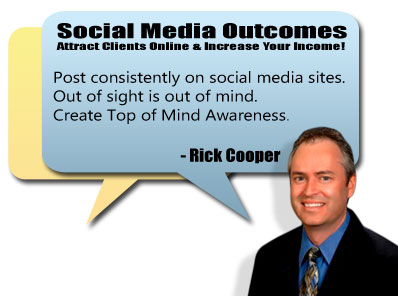
1 comment
Thank you, Rick. I needed to read this.