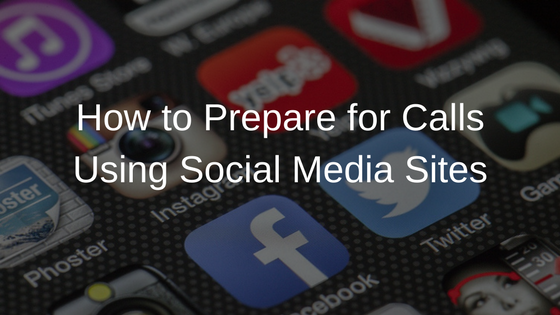 Social Media is a great tool for building relationships. And not only is it useful for building relationships online, you can also use it to build relationships by phone.
Social Media is a great tool for building relationships. And not only is it useful for building relationships online, you can also use it to build relationships by phone.
You can learn a lot about people just by visiting their social media profiles. You can learn where they live, what they are interested in and even who their friends and business connections are.
It’s really insane when you think about how much information you have access to now compared to say 20 years ago.
Of course, that also sets the bar higher than ever before.
So, how can you use social media to build relationships?
Here are 5 Powerful Strategies to Use Social Media to Prepare for Calls:
1. Review social media profiles
Before picking up the phone, take a few minutes to review someone’s Facebook, Twitter or LinkedIn profile. I add social media links into my Customer Relationship Management (CRM) system which makes this process very easy. I instantly know which social media sites to check.
Remember that when you make a call, there is a good chance you will simply get voicemail. However, you may end up chatting in the next few weeks so anytime spent preparing can be beneficial.
I would recommend spending about 2-3 minutes reviewing someone’s profile. Don’t spend 15 minutes reading everything on their page. That would probably be a waste of time.
You might find it helpful to allocate about 15-20 minutes total to review the profiles for all of the people on your call list.
Let’s say you have 10 people on your call list. You can either do this all at once for each of your contacts. Or you can do this one by one prior to each call.
The advantage of reviewing profiles in one time block is that you will likely be more efficient. Block about 15-20 minutes for the task and set a timer. That way, you will move quickly through the profiles. Then, make your calls.
If you review the profiles prior to each call, it may become a delay tactic that causes you to not pick up the phone. Remember that for every 10 calls, you will reach voicemail 7-8 times. So, time reviewing profiles could end up being wasted at least in the short term.
2. Message someone 1-2 days before you call them
If you are really organized, you can actually try to reach people through social media prior to calling them. This helps you to create visibility and add value.
It creates greater familiarity so that when you call, they are more likely to talk with you.
3. Comment on their page
Another great strategy is to simply comment on their page.
Most people don’t receive too many comments on their Facebook posts, so if you comment, it Is more likely to get noticed.
Plus, it allows you to become a participant in their network and to become visible to their friends.
4. Connect on social media
In the course of your research, you will probably discover a few people you are not connected to on social media. In this case, take a few minutes to find and connect with them online.
Now don’t use this opportunity as a crusade to go find all of their accounts. That would just be a waste of time. If you can find a Facebook, Twitter or LinkedIn account, connect with them on one of the accounts.
By the way, I do recommend setting up a spreadsheet to track any activities related to social media. Or, you can use a CRM to add notes. The point is, if you looked for a Facebook account and couldn’t find it, make a note. Then, next time you look up the contact, you will see that you already spent time looking for a Facebook account and couldn’t find it.
You may find it a better use of time to hire someone to do the research for you. You can give them a list of names and email addresses and ask them to search for social media accounts online.
Unless they are logging in using your social media accounts, they may have problems finding people that you would be able to easily locate. The reason for this is that when you search for someone on Facebook or LinkedIn, your search results will reflect the people who are already in your network.
In other words, Facebook will look at your friends and who they are connected to. There is an interconnected nature to online relationships. For example, most people tend to develop strong relationships in their local community. So, it becomes easier to find and connect with other people in that community.
When you hire someone who lives outside the area using their own accounts to look for contacts, they will not be connected to the same people as you. If they search for “Joe Smith” on Facebook, they will find Joe Smith’s in their own city not in yours.
If you have trouble finding someone online, another strategy would be to email them and ask them to friend you on Facebook. Include the link to your personal Facebook page.
Over time, as you make contact, you will be able to connect with them on more social media sites.
5. Create Social Currency through Social Sharing
Everyone likes recognition, right?
A simple way to acknowledge people on social media is to share their content. You can retweet someone on Twitter and they will receive a mention. That will notify them you shared their content. It’s a simple way to add value and get on their radar. They will start paying more attention to you.
One other strategy I use is to look for blog posts from the person I can share. I work with a lot of business owners and they tend to have blogs. If your audience is consumers, you won’t necessarily have this opportunity.
You can find another way to create social currency. One person I know creates a graphic with a person’s name and says something positive about them. Then, they tweet that graphic. It’s a simple technique. It works best when you know the other person and can pay them a genuine compliment. Be sure to add their Twitter ID in the post. On Facebook, you can tag them in the post. The graphic might even show up on their page, depending on their privacy settings.
I would encourage you to think strategically about how you use social media to build relationships.
If you learn something about a person, you can bring it up in conversation. Just don’t be creepy about it.

Here are 8 Interesting Insights You Can Discover about People on Social Media:
- A recent success
- A personal challenge
- A recent vacation
- A death in the family
- A goal
- What they like
- What they don’t like
- Their mindset about life
Building relationships starts with finding common ground. And this is easier than ever with social media.
When you find something about a person that is meaningful, note that in your CRM. It might not be important now, but it could be down the line. It just takes a moment.
In fact, I would recommend that whenever you spend time on social media, you should have your CRM open in another tab. Be ready to capture notes.
So, how many calls do you plan to make this week?
How much time will you block out to do your research on social media?
And what should do if you are not connected on social media?
First, follow them on Twitter. This is usually the easiest site to use in making a connection. You can also add them as a friend on Facebook or as a connection on LinkedIn.
In fact, you can even bring this up in conversation.
You can say, “By the way, I just noticed we are not yet connected on LinkedIn. I’ll send over a request right now. Can you approve it?”
This will help to get their buy in and encourage them to follow through. They might even do it before the call is over.
Take action and good luck!
Rick Cooper
Online Marketing and Social Media Trainer









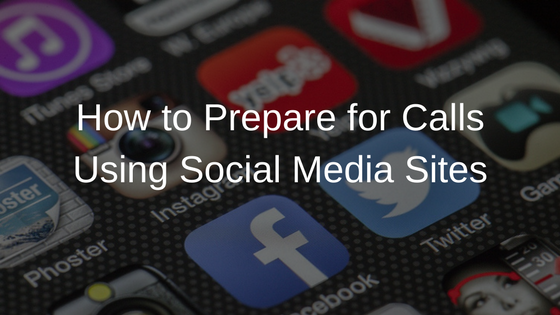 Social Media is a great tool for building relationships. And not only is it useful for building relationships online, you can also use it to build relationships by phone.
Social Media is a great tool for building relationships. And not only is it useful for building relationships online, you can also use it to build relationships by phone.


 Are you focused?
Are you focused?
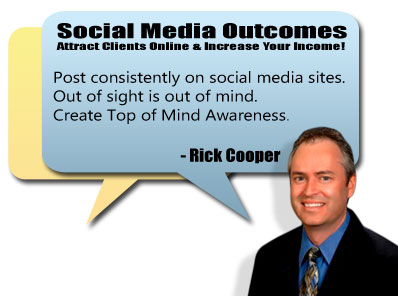
Connect with me Online: