 WordPress is a powerful tool to publish information online. As a blogger, you have an opportunity to share tips, strategies and techniques that will position you as an expert and attract clients online.
WordPress is a powerful tool to publish information online. As a blogger, you have an opportunity to share tips, strategies and techniques that will position you as an expert and attract clients online.
At the heart of a WordPress site are blog posts. That is the content that will attract traffic online from search engines. It is the information you will share that will encourage people to visit your site.
Do you have a blog? If not, it’s time to consider getting started. It’s easier than you think.
If you do have a blog, are you posting content on a consistent basis? If not, it’s time to establish a habit of posting to your blog.
Here are 6 keys to improve your blog posts to make them more search engine friendly:
1) Write a keyword-centric high value blog post
Nothing will do a better job to attract potential customers and keep them coming back than posting good, solid content on your site.
To make sure you are creating valuable information that potential customers want to read, take the time to brainstorm a list of hot topics. Then, get started writing blog posts.
It’s OK to work on several blog posts at once. This can help if you get stuck. Just be sure to go back and finish one of the posts and publish it on your site.
2) Choose titles that are descriptive
Sometimes, people will only see the title of your blog post. Make sure it grabs their attention and inspires them want to read it.
Curiosity is a great factor that helps to encourage people to read your blog posts. From time to time, select a title that stops people in their tracks and forces them to have to read the entire blog post to understand what you are communicating. People are curious!
3) Select categories that represent all of your topic areas
Categories are an easy way to sort and organize blog posts so that people can find them easily. If someone like your blog, they will look for other blog posts that might interest them. Make it easy for people to find related content.
Your WordPress blog will create a separate web page for each category. If someone clicks on the category, it will take them to a web page listing all of the posts in that category.
This is an easy method for indexing content. You should select about 10 to 15 categories for your blog. You can assign a single blog post to multiple categories.
4) Assign tags based on keywords and unique search criteria
Tags are different than categories. You might have only 10 to 15 categories, but you can use hundreds of tags. Use tags to reiterate certain keywords in your blog post. You can also use words that are not in your blog post. I also find it helpful to use my name as a tag. You can also use other people’s names as tags.
Each tag will have a unique website address assigned to it, so all posts that include that tag will appear on the web page. This helps in Search Engine Optimization. Tags are powerful. Don’t forget to add them.
5) Optimize the words in the URL
First, I recommend you use “post name” in the URL. You don’t want a web page address that includes “?p=123”. You can make the switch in the Permalinks section under Settings.
By default, your blog post URL will include the words in the title. It might make sense to remove a few words to make the URL shorter and change the order of the words to improve Search Engine Optimization (SEO).
You can probably see how this website address is better than a URL with random numbers:
https://socialmediaoutcomes.com/go/tips-to-generate-more-sales-online/
6) Name your photos based on keywords
People often name photos based on what is happening in the photo. It’s better to actually give your photo and name that is based on keywords or benefit statements someone might be searching on. It does help with SEO. And sometimes people search on photos.
By the way, you can also assign title to a photo that will be visible when someone hovers over the photo image on the page. This gives a subtle reminder about how you can help them.
Post Content on Your Blog Weekly
Get into a habit of posting content to your blog every single week.
This takes a certain amount of discipline.
Set a deadline for each week. Pick the same day each week. For example, Friday at 5pm. When you have a deadline, it’s much more likely you will actually get it done!
Need help creating a blog? Click here to learn more about how start a new WordPress blog.
Rick Cooper
Online Marketing and Social Media Trainer


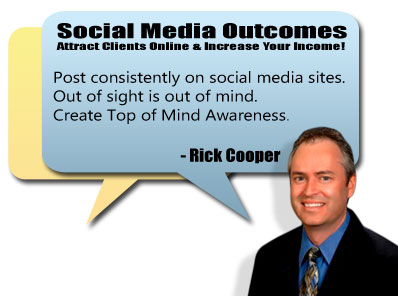
1 comment
These tips are very good. The one about the photo especially so, as people miss opportunity for keyword density that is appropriate.
I am so glad I am finally switching my blog and site to WP, because mine lacks the proper functionality–no tagging, for example, or classification by topic.
Thanks for sharing, Rick! More good information as usual.