 I want to share a Top 10 List with you.
I want to share a Top 10 List with you.
This list is focused on giving you some strategies to implement on social media right now. Read the list below and then watch the video!
(SCROLL DOWN FOR THE VIDEO)
I would suggest you pick one strategy below and implement it right away. Bookmark this web page and come back to it in a few days, or print the list and post it on your wall.
I would also encourage you to join me for the 30 Day Marketing Challenge. Sign up in January 2013 and get access to exclusive training and resources. Invite your friends and colleagues!
Top 10 Tips to Leverage Social Media in 2013:
10) Schedule a Facebook Event to position yourself as an expert and encourage viral sharing
9) Create a list of 101 tips to share on social media
8) Post content weekly to your blog and share on social media
7) Pay to promote posts on Facebook to get more visibility
6) Record videos to post on social media to build trust and rapport
5) Add a Facebook Like box to your website or blog
4) Spend more time in Facebook Groups and LinkedIn Groups
3) Pay a graphic designer to create a custom Facebook cover photo
2) Create visual images to post on Facebook and Pinterest
1) Create a Social Media Marketing Plan for the next 30 days
You’re invited to participate in a new 30 Day Marketing Challenge.
Sign up any time in January. The sooner you signup, the sooner you will benefit from participating!
Click here to sign up for the 30 Day Marketing Challenge:
http://socialmediaoutcomes.com/challenge2/
Watch the video now to learn more about each one of the tips:


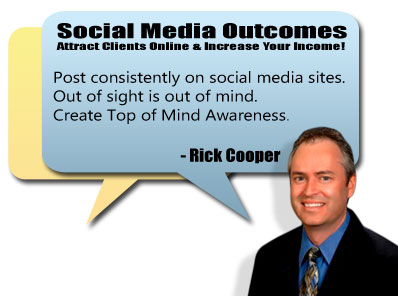
10 comments
1 ping
Skip to comment form
Hi Rick,
I like using Facebook events, too. It has really helped my enrollments for classes locally. Those I invite can share the event, and I impact more people that way. I also like your challenge to come up with 101 tips to share! This would be a worthy endeavor for anyone, and all business owners can come up with something to talk about, even if 101 seems like too many. Do 31, or 10!
Amy
Thanks for commenting Amy! Glad to hear you enjoyed the tips! Yes, Facebook Events are a great tool for anyone who hosts live events, teleseminars or webinars. And I agree, the 101 Tips idea is a simple strategy to create content to post on social media.
Hi Rick,
Great list for us to utilize! Number 8 is one that I try to do weekly. I am resolved to do it more this year. Last year was a little bit of a roller coaster ride, so I was not as consistent as I would like to have been. Number 6 is my challenge. I have had some ideas floating around in my head for the last couple of months with regard to video, so that is what I am committed to do. Thank you for the information!
Kristi
Great tips Rick – thanks! And Tip #1 is the best – create a plan. otherwise we can get lost in the social media black hole. Happy New Year!
I too like the 101 tips idea. You are always full of great ideas Rick, and so willing to share. AND the right Facebook and LinkedIn groups can be very powerful. So much more conversation and collaboration happens there vs. most pages.
Most of my clients are service professionals, consultants and coaches. It’s interesting to see how different sectors approach social media – the key is choosing the right tool for the job, and positioning yourself effectively on whatever platform you choose. For my clients, Facebook is perfect for sharing the personal side and using business pages and events, while LinkedIn is important for credible and networking in a different way. Most important of all – whatever you start, make sure you use it consistently! Thanks for the challenge.
Thanks Rick, those are great tips. One of the things I need to work on is #6 – videos. I know videos would be great for my Facebook Business page, but I’ve really been fighting them. I’m hesitant about doing videos anyway, so I guess I just need to bite the bullet and do it. Thanks for the reminder.
Creating Facebook events are great … when it is an event and when it is relevant. What drives me crazy are all the marketers and business owners using events to push sales … like creating and event to like a page, or creating an event for an online sale. It’s lame and annoying. I also WISH Facebook would let you filter invites by location. I’m tired of getting invited to luncheons in other states.
Facebook events are one area that I have not put to good use. I worry about Facebook etiquette – who to invite and who not to. I agree with Jennifer on the idea of filtering invites by location. It is pretty annoying to get invites to events you’d never attend. ~ Gina
Great stuff, I learned something new, as I always do listening to your webinars. I have to be more consistent, though.
[…] https://socialmediaoutcomes.com/go/10-tips-to-leverage-social-media/ […]